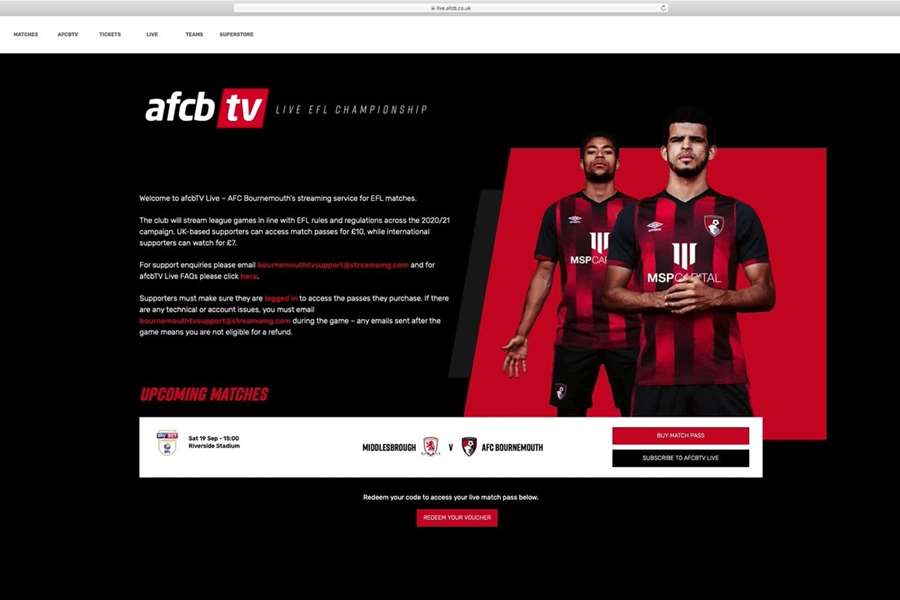A guide on how to purchase your match pass for this weekend's game against Middlesbrough.
Supporters in the UK & Ireland can watch this weekend's game for £10, while international supporters can sign up for £7.
Here’s a quick guide on how to watch the match:
NEW USER
1. Go to live.afcb.co.uk
2. Click 'Buy match pass' by the Middlesbrough v AFC Bournemouth fixture.
3. Select the ‘video’ pass to watch the match or the ‘audio only’ pass to listen to the game.
4. Complete your registration details, ensuring that all required information is filled out.
5. Complete your payment details. You only need to pay for the stream ONCE, your purchase will be registered to your account.
6. You will need to login to your account. On desktop, press the 'head and shoulders' icon in the top right corner. On mobile, press the three dashes in the top right corner and scroll down to 'login/register'. Fill in your details.
7. Click ‘watch now’ by the Middlesbrough v AFC Bournemouth fixture on the site, which will appear on Saturday. The feed will begin around 2pm.
8. Enjoy the game!
To watch a video tutorial on how to purchase a match pass as a first-time user, click here.
RETURNING USER
1. Go to live.afcb.co.uk
2. Login to your account. On desktop, press the 'head and shoulders' icon in the top right corner. On mobile, press the three dashes in the top right corner and scroll down to 'login/register'. Fill in your details.
3. Click ‘Buy match pass’ by the Middlesbrough v AFC Bournemouth fixture.
4. Select the ‘video’ pass to watch the match or the ‘audio only’ pass to listen to the game.
5. Complete your payment details. You only need to pay for the stream ONCE, your purchase will be registered to your account.
6. Click ‘watch now’ by the Middlesbrough v AFC Bournemouth fixture on the site, which will appear on Saturday. The feed will begin around 2pm.
7. If you cannot see 'watch now', you may need to login to your account again. On desktop, press the 'head and shoulders' icon in the top right corner. On mobile, press the three dashes in the top right corner and scroll down to 'login/register'. Fill in your details.
8. Enjoy the game!
To watch a video tutorial on how to login as a returning user, press here.
PLEASE NOTE
If you have an issue with your account, contact media@afcb.co.uk.
If you have an issue with stream performance, contact Bournemouthtvsupport@streamamg.com.
Any user who doesn't report their issue during the match will not be eligible for a refund.
We also have a list of FAQs which can be found here.